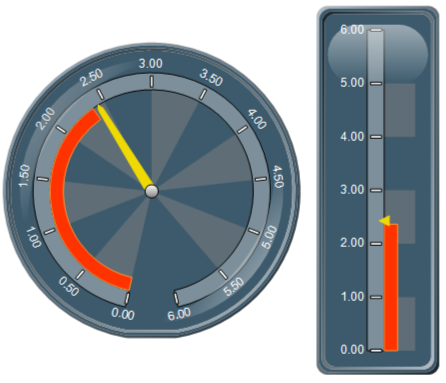Stripes allow you to highlight a repeating range on the gauge background. The following options are available:
Show - controls whether stripes are visible or not.
Mode - axis stripes can operate in three modes - Interlaced, Numeric and DateTime. You select the mode of the stripes from the Mode combo box. The following table describes the possible options:
| Axis Stripes Mode | Description |
|---|---|
| Interlaced | Stripes will be synchronized with the values of the major ticks of the axis. You can control the appearance pattern through the "Length" and "Interval" settings. |
| Numeric | Stripes will appeared at a custom specified numeric step. You control the step at which stripes appear from the "Numeric Step" up down. |
| DateTime | Stripes will appear at a custom specified date/time step. You control the step at which stripes appear from the "Date Time Step" editor allowing you select a date time unit and unit number. |
Length - controls how many steps the stripes will cover.
Interval - controls how many steps the stripes will miss.
Fill Style - controls the fill of the stripes.
The following picture shows a radial and linear vertical gauge with enabled stripes: