The Shadow Style Editor provides complete visual editing for the settings, which define the shadow, which a particular element can drop. When shown by a shadow property editor, it is used to define a constant shadow.
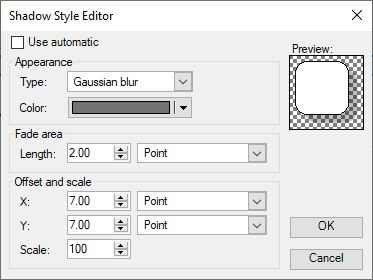
Following is a brief description of the Shadow Style Editor User Interface:
Use automatic check - specifies whether the stroke style is automatically determined. If this check is checked the entire stroke style editor will be disabled. Uncheck this check if you want to provide a local stroke style value.
Type combo - specifies the shadow type as one of the following:
None - the object has no shadow
Solid Shadow - the solid shadow is the most common type of shadow used in applications. It is also the fastest.
Linear Blur Shadow - the linear blur shadow uses a linear distribution at the shadow edges.
Gaussian Blur Shadow - the Gaussian blur shadow uses a Gaussian distribution (sometimes also called normal distribution) at the shadow edges.
Radial Blur Shadow - the Radial blur shadow uses a radial distribution at the shadow edges.
Color button - specifies the shadow color
Fade Length selector - specifies the length in which the shadow fades to complete transparency (measured in the unit selected unit)
X Offset selector - specifies the X offset of the shadow from its original position. A negative value will cast the shadow on the right side of the object.
Y Offset selector - specifies the X offset of the shadow from its original position. A negative value will cast the shadow on the top side of the object.
Scale numeric updown - defines a percentage with which to scale to the shadow shape.