Gauge formulas represent aggregate functions on sets of numeric values. Gauge formulas are applied to gauge properties extracted from gauge part data cells. Currently gauge formulas can be applied to the following gauge element properties:
In the visual interface, a gauge formula is always packed with an expression editor:
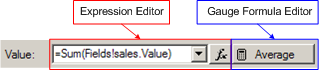
The expression is stored in the gauge part data cell of the respective gauge element. The expression is evaluated by Reporting Services for each leaf category and produces a list of values. The gauge formula then extracts a single value from this list. See The Gauge Data Model for a complete discussion. Following is a description of the currently available gauge formulas:
| Formula | Description | Options | Example |
|---|---|---|---|
| Min | Returns the minimal value from the set | None | Min(25, 10, 30) = 10 |
| Max | Returns the maximum value from the set | None | Max(25, 10, 30) = 30 |
| Average | Returns the average value in the set. Computed as SUM/COUNT. | None | Average(25, 10, 30) = 21.66 |
| Sum | Returns the sum of the values in the set. | None | Sum(25, 10, 30) = 65 |
| First | Returns the first value from the set. | None | First(25, 10, 30) = 25 |
| Last | Returns the last value from the set. | None | Last(25, 10, 30) = 30 |
| Count | Returns the count of value in the set. | None | Count(25, 10, 30) = 3 |
| Median | Returns a value which splits the set in half. Half of the values are smaller than the median value and half are larger. | None | Median(25, 10, 30) = 25 Median(25, 10, 20, 30) = 22.5 |
| Percentile | Returns a value which splits the set at arbitrary percent. {Percent count} of the values are smaller than this value and the other ones are larger. Percentile50 is equivalent to the Median formula. You can use the percentile to compute quartiles and deciles. 1 quartile is equivalent to Percentile25. 1 decile is equal to Percentile10. | Percent |
Percent = 25 Percent = 75 |
| Variance |
The variance is used to measure the tendency of the values in the set to deviate from the average. If Entire Population is True, it is computed by this formula: If Entire Population is False (sample variance), it is computed by this formula: |
Entire Population | EntirePopulation = true Variance(4, 7, 13, 16) = 22.5 EntirePopulation = false Variance(4, 7, 13, 16) = 30 |
| StdDev |
Returns the standard deviation of the values in the set. It is computed as the positive square root of the variance. |
Entire Population | EntirePopulation = true StdDev(4, 7, 13, 16) = 4.74 EntirePopulation = false StdDev(4, 7, 13, 16) = 5.48 |