The angle of all scale labels is controllable. This includes the axis title and all automatically generated labels. There are five modes in which you can specify the label angle:
| Label Angle Mode | Description |
|---|---|
| Auto | The label angle is determined automatically depending on the axis type and orientation. This is the default mode. |
| View | The label angle is specified in degrees and will remain constant regardless of the axis position or orientation. |
| Scale | The label angle is specified in degrees and will change depending on the axis position and orientation. |
| ViewNoFlip | The label angle is specified in degrees and will remain constant regardless of the axis position or orientation. The label is not allowed to flip. |
| ScaleNoFlip | The label angle is specified in degrees and will change depending on the axis position and orientation. The label is not allowed to flip. |
The following pictures of a polar chart illustrate how these modes work in practice:
| Polar chart with angular labels operating in View label angle mode, angle 0 |
|---|
| Polar chart with angular labels operating in Scale label angle mode, angle 0 |
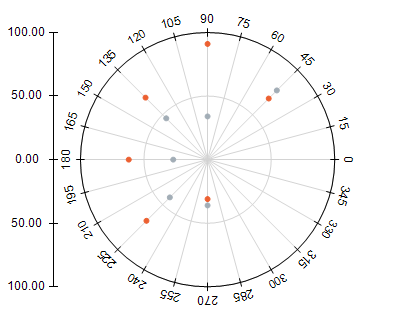 |
| Polar chart with angular labels operating in Scale No Flip label angle mode, angle 0 |